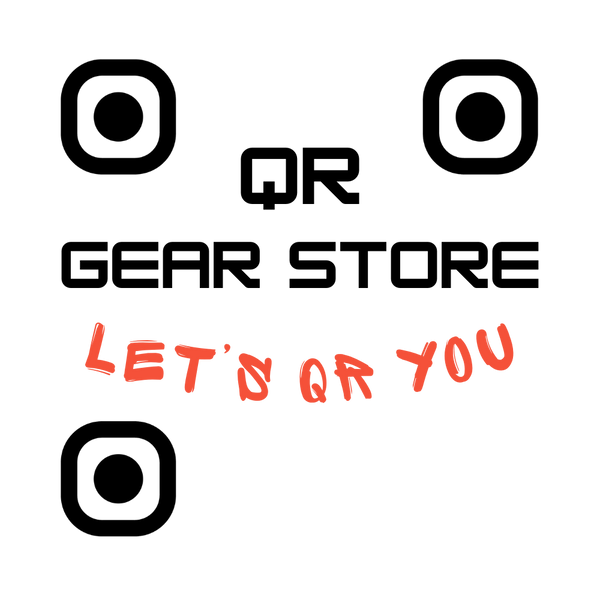Are QR Codes Safe? Here’s What You Should Know Before Your Next Scan
Anthony KingShare
QR codes: handy, trendy, and everywhere. But behind those pixelated patterns can lurk something a little sketchy if you’re not careful. We’re not saying scanning one is like walking into a digital minefield, but… well, it could be.
So, let’s break down the safety concerns and give you some practical ways to keep things secure while still having fun sharing your playlists, socials, and more.
1. What Makes QR Codes Risky?
While QR codes themselves aren’t dangerous, the links they hide can be. Scammers can create fake QR codes that lead to malicious websites designed to steal your data, download malware, or trick you into sharing sensitive info. Think of it like clicking on a sketchy link in a weird email—except now it’s disguised as a QR code on a free coffee sticker. Sneaky, huh?
Examples of QR code scams:
- Phishing sites: You scan, and bam—you’re on a fake login page for your bank or social media.
- Malware downloads: Some QR codes can trigger automatic downloads of malicious files onto your device. Yikes.
- Fake payment links: Ever scanned a code to pay for something? Scammers can replace legit QR codes with their own to steal your money.
2. How to Spot a Sketchy QR Code
Okay, so not all QR codes are bad, but how do you tell the difference? Here’s what to look out for:
- Suspicious locations: Found a random QR code sticker slapped onto a public sign? Yeah, maybe skip that one.
- Shortened URLs: If scanning a code takes you to a shortened or weird-looking link, proceed with caution. Scammers love these because they hide the true destination.
- Unfamiliar sources: If you don’t trust where it’s coming from, don’t scan it. Easy rule, right?
3. How to Scan QR Codes Safely
You don’t have to swear off QR codes forever—just be smart about it. Here’s how to scan like a pro:
- Preview the link first: Most modern smartphones show you the link before opening it. If it looks weird, don’t click.
- Stick to trusted sources: If it’s on a brand’s official product or site, you’re probably good.
- Use a security app: Some mobile security apps can detect malicious links in QR codes before you open them.
- Avoid auto actions: Be wary of QR codes that trigger automatic downloads or payments without confirmation.
4. QR Codes Done Right: Fun and Safe Ways to Use Them
Enough doom and gloom—QR codes can actually be pretty awesome when used correctly. Here are some cool, safe ways to use QR codes:
- Share playlists: Let your friends scan your hoodie and instantly vibe to your latest playlist.
- Promote your socials: Slap a QR code on your merch and make it easy for people to follow your Instagram or TikTok.
- Show off your gaming stats: Got killer scores on your favourite game? Use a QR to share your profile with fellow gamers.
- Personalise gifts: Create QR codes that link to heartfelt messages or videos for your friends or family.
5. Final Thoughts: Stay Smart, Scan Smart
QR codes are here to stay, and honestly, they make sharing stuff way easier. Whether you’re using them to promote your YouTube channel or just sharing a killer playlist, they can be super fun when used safely. Just remember—if a QR code looks sketchy, trust your gut. A little caution goes a long way in keeping your digital life secure.
So, scan smart, share away, and if you’re looking for some cool QR code merch to up your style game, you know where to find it. 😉